TrueCrypt is a one of the best encryption tools to encrypt and secure your files and folders.
Double click TrueCrypt Setup 7.1a.exe. Click Next.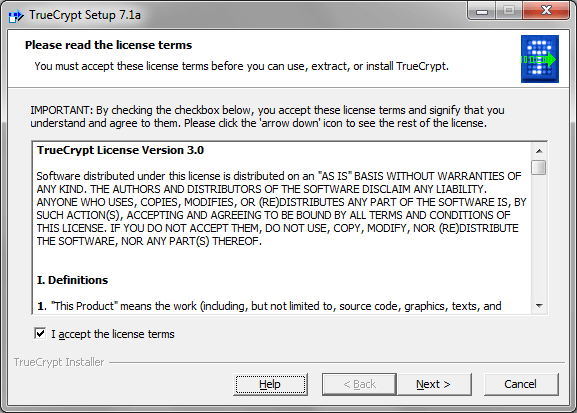
Click Next. Click OK. Click Yes.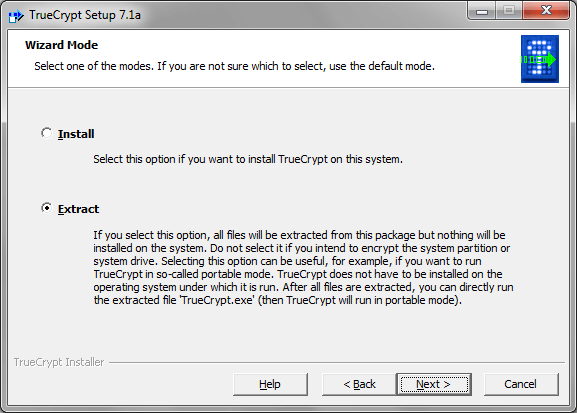
Browse location. Click Extract. Click OK. Click Finish.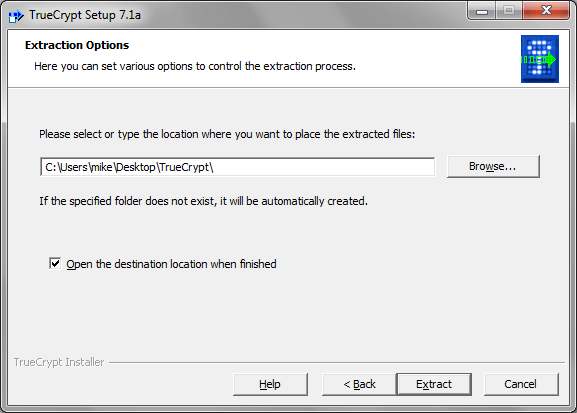
Launch TrueCrypt(from start menu). Click Create Volume.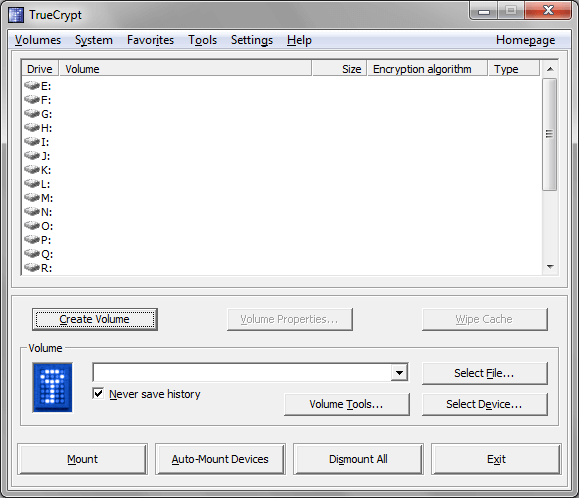
Click Next and click Next again.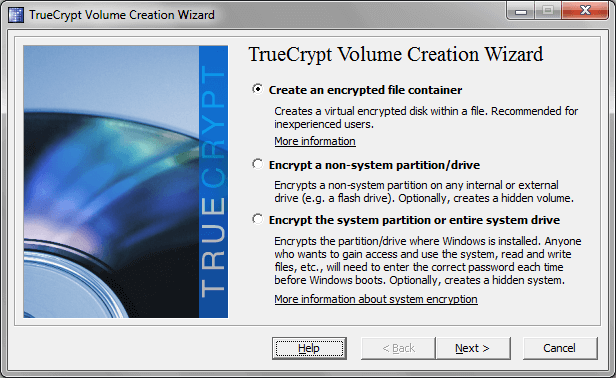
Click Select File.... Save to C:/my.file(you can put any location and file name).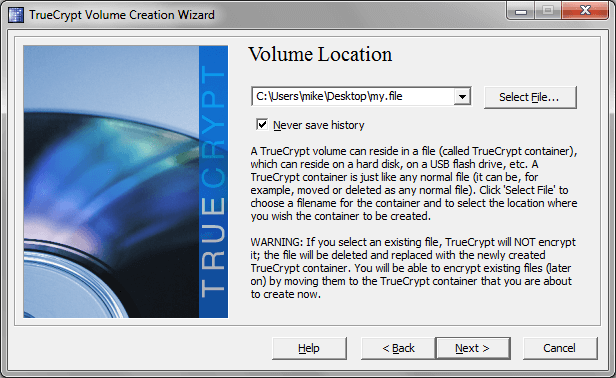
Click Next.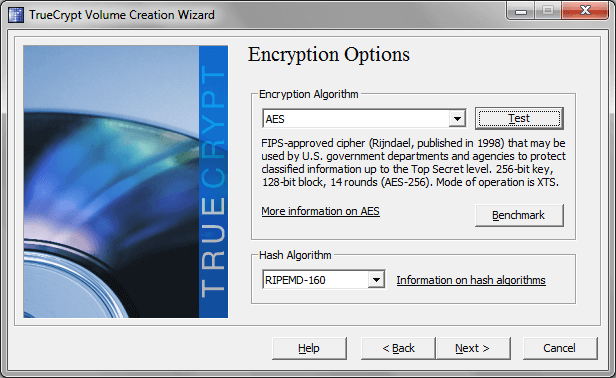
Insert any size. Click Next.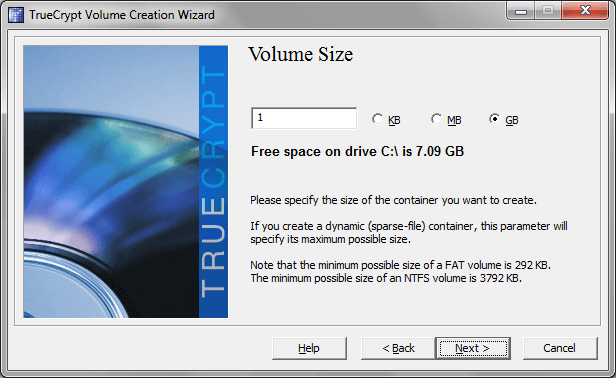
Insert passwords. Click Next. Click Yes.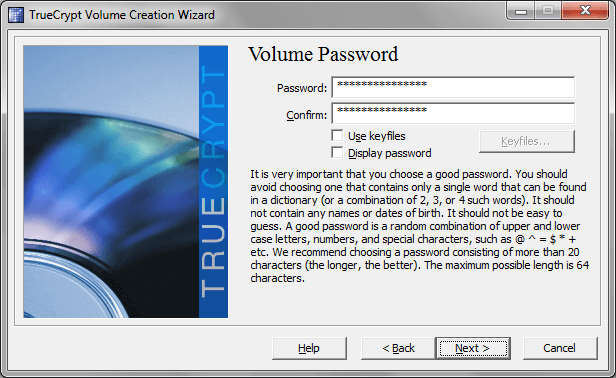
Click Format. Click OK. Click Exit.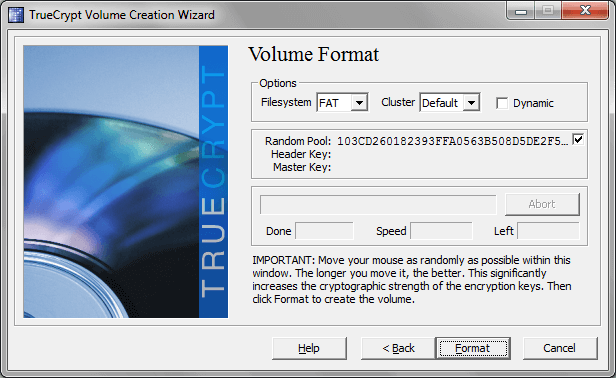
Click drive R. Click Select File... and choose C:/my.file. Click Mount.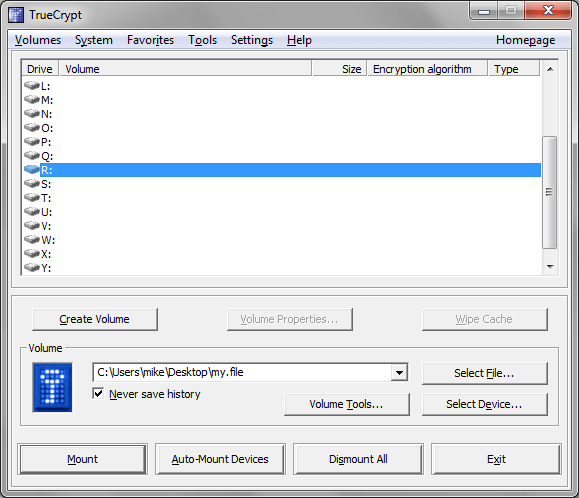
Done. You can go to My Computer and save your files and folders under Drive R. Your files are encrypted in C:/my.file.